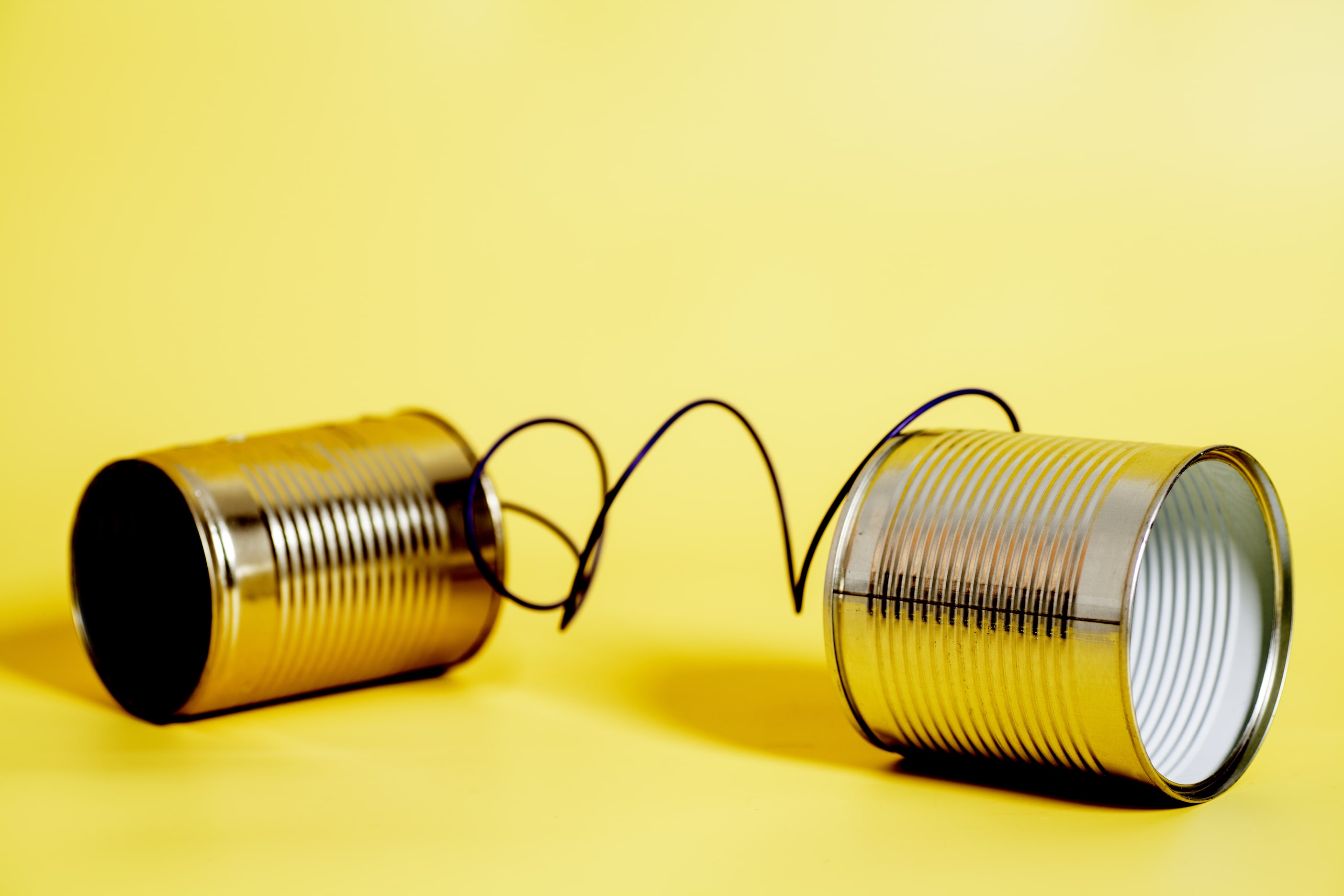Thanks to remote and hybrid working, many workers now find themselves enjoying new levels of flexibility in their roles. However, to keep a modern workforce cohesive and connected to the organisation, it’s essential to get your internal communications in shape.
So, what are the tools needed to turn your internal communications strategy into a reality? And how can they best be used? You’ll find the answers below.
What are internal communications tools?
Internal communications tools refer to the software you use to interact with your colleagues internally. They differ from basic communications tools such as email or chat functions as they are solely used to communicate effectively (and privately) with your employees.
Why are internal communication tools so important?
 Our Economic Value Study revealed that only 12% of organisations place communications in their top three HR priorities. This demonstrates how many businesses are overlooking the importance of communicating with their staff, something we call the communication gap.
Our Economic Value Study revealed that only 12% of organisations place communications in their top three HR priorities. This demonstrates how many businesses are overlooking the importance of communicating with their staff, something we call the communication gap.
This gap can lead to confusion amongst staff, misunderstandings between teams and apathy in a workforce that feels ‘out of the loop’. However, it can be closed by using a reliable internal communication platform.
What are the benefits of using internal communications tools?
Improved collaboration
Having an internal communication tool beyond a standard email programme will have a hugely positive impact on collaboration.
Instant messaging services, for example, allow colleagues to talk and share ideas without the formality of writing an email or blocking out time for a meeting.
Internal communication tools that share company-wide bulletins and updates also offer a quick and easy way to keep everyone informed on major projects, meaning nothing gets missed and all ideas are aired.
Enhanced employee engagement
Remote and hybrid working come with a risk of employees feeling disengaged with the organisation. A good internal communication tool (and strategy) can fix this.
By giving every employee a voice and allowing them to be part of multiple conversations via your internal communications platform, you can be sure they’ll stay engaged with their colleagues and their work.
 Better employee experience
Better employee experience
Staying up to date – whether it’s company announcements or chatting about that new Netflix series – is an important part of company culture and the employee experience.
Employees won’t settle for being a cog in the machine, blind to what’s going on around them. They need to be communicated with and feel like they are being listened to. An internal communications tool can provide both of these, which in turn will create a better employee experience.
Increased transparency
Sometimes the upper management of an organisation can’t put in as much face time with the wider company they might like. Off-site meetings, remote working, different schedules – there are plenty of reasons that might make your C-suite appear a little elusive.
A reliable internal communication tool and a solid internal communication strategy can combat this. Managers of all levels can use the platform to communicate ideas, strategies and goals more effectively to their teams, while also providing a two-way communication channel so staff can speak openly and provide feedback.
Remove ‘top down’ lines of communication
As mentioned in the point above, a good internal communication tool will offer employees a chance to comment on an announcements or strategies that are shared by managers, challenging any ‘top-down’ modes of working and creating a more democratic working environment. This again is crucial if your organisation has remote workers who might not be able to share their opinions openly in the usual office setting.
Boosted productivity
Internal communications tools make sharing updates and ideas faster and more efficient.
Writing out a full email with the correct salutation and a friendly sign-off takes time. With an internal communications tool such as an instant messaging service like Slack, you can fire off questions and receive answers in seconds.
How to use internal communications tools with your employees
As part of your internal communications strategy, it’s worth thinking about exactly what you are planning on using your internal communications tool for. What sort of things do you want to communicate with your employees, and how do you want to help them join the conversation? Here are a few ideas.
Company announcements
This will probably be the most regular form of internal communication you’ll be sending out. Emails get missed or buried in people’s inboxes, and calling a company-wide meeting for every announcement isn’t exactly an efficient use of time, so an internal communications tool is the perfect solution for sharing company updates.
 Employee surveys
Employee surveys
Getting feedback from your teams is a vital aspect of keeping employees happy and driving your business towards success. The quickest and easiest way to get this feedback is by creating employee surveys.
Many internal communications platforms enable anonymous surveys to be sent out, helping you gather insights from your employees and turn them into actions.
Employee recognition
Employee recognition should be central to your internal communications plan. An internal communications tool can help you achieve this.
By utilising your platform to ensure the wider organisation is aware of why a certain employee or team is being recognised, you can be sure that the person or team in question will feel valued. Furthermore, this vocal celebration of results will spur the rest of your employees on, knowing that their own work is sure to be recognised.
Best practices for using internal communications tools
The use of your internal communications tool should mirror your internal communications strategy. Therefore, each organisation will use it differently, but there are a few best practices you should follow.
Establish an internal communications strategy
As mentioned above, your platform is dependent on your internal communications strategy. If you don’t have one set up, you’re unlikely to get the best out of your tool.
So, establish your internal communications strategy, figure out what you want to communicate with your employees, and get the right internal communication platform in place to help you. Which leads us to…
Use the right tool for your strategy
Now that your strategy is in place, you’ll need to consider its practical requirements and think about what internal communications tool can deliver these.
For example, if your strategy includes gathering feedback from your employees, you’ll want an internal communications tool that can carry out staff surveys.
Ensure accessibility and inclusivity
To find success, your platform must be accessible to all of your employees. Make sure all your internal communications can be accessed and understood by everybody in your organisation. If you’re sharing some figures from last quarter, be aware that someone who works in IT might not understand the numbers, or what they mean, so take the time to communicate everything clearly and with an accessibility-first mindset.
Your internal communications tool also gives you the perfect platform to cultivate an inclusive environment in your organisation. Why not use it to communicate to your employees about what you’ve got planned for Pride, or how you’ll be celebrating Black History Month?
Encourage two-way communication
Encouraging two-way communication via your internal communications tool is a sure-fire way to ensure employees engage with it.
Explain to your team that the new platform amplifies their voice in your organisation, and will give them a chance to make a huge impact. This will make your staff feel valued while also promoting cohesion within your teams.
Evaluate and adapt
If you’ve implemented the previous step about two-way communication, then this part just became much easier. By communicating with your staff, encouraging them to share their thoughts, and then taking their points into consideration, you’ll be able to evaluate the success of your internal communications tool and adapt it as necessary.
Don’t expect to get everything right on the first try. Rather, accept that it’s an ongoing process of listening to your staff’s needs, evaluating, and fine tuning as you go along.
How to choose the best internal communications software
Use this list as a starting point when deciding what internal communications tool is best for your organisation.
 Features: Go through your internal communications strategy and decide what features your software requires. Do you need an app? Or an ability to post blogs? Make sure that whatever platform you choose can deliver everything you need.
Features: Go through your internal communications strategy and decide what features your software requires. Do you need an app? Or an ability to post blogs? Make sure that whatever platform you choose can deliver everything you need.
Ease of use. For every extra step someone has to go through to use an internal communications platform, the less likely they are to engage with it. Extra features and abilities are good, but not at the expense of user experience. Make sure the software you choose is simple and easy to work with.
Integrations. If you’re a growing organisation, you probably already have a few different software platforms currently in use. By making sure your internal communications tool integrates with your existing software you can improve the experience of using both, and ensure your new platform will be widely used.
Security. By its nature, an internal communications tool will probably be used to share some private content, whether it’s figures that are for internal eyes only or strategies that you don’t want any competitors to see. Be sure to choose a platform with reliable security features. If nothing else, it will help you sleep easier!
Support. You’ve got your internal communications strategy in place, and now that you’ve chosen an internal communications tool, it’s time to start rolling it out. Naturally, as is the case with any new platform, it might take some time to learn exactly how to use it. That’s why it’s worth finding one with good customer support who can help you work out any kinks quickly, meaning you can push forward with your new internal communications plans.
If you’re searching for a reliable platform that brings your employees together, keeps them informed and generally makes their lives easier, our internal communications tool might be just what you’re looking for.
Book your free demo today and see how you can transform your internal communications.
Talk to an Engagement Consultant »

 Joe Kerns
Joe Kerns