5 min read
When you introduce something new to an organisation, you want it to be impactful and explosive. That “wow” factor is what you’re looking for. Something that makes employees excited, buzzing and ready to jump in with both feet.
But if you don’t make your first announcement powerful enough, it can be lost in a sea of cluttered communications. Over the years I’ve helped clients launch their new programmes — everything from new employee benefits to refreshed employee experience platform — and the one ingredient I always encourage is video.
You need something eye-catching and more original than a boring email hiding amongst daily comms.
Download our eBook for more examples of how to nail employee communications »
We use Biteable to produce quick and easy videos for our clients upon request to help them get the most uptake and usage out of their employee engagement solutions. I love it because you can brand it with colours and proper logos and has a variety of styles within its templates so you can be as corporate or as fun-loving as the company brand wants you to be.
Using videos to launch employee engagement initiatives
| Manager communications toolbox |
| Embedded in email campaigns |
| Hosted on a platform or within internal communications |
| Themed videos for usage boosts |
We’ve always encouraged the use of “champions” to advocate and promote your new initiatives. Giving certain people in the company a sneak peek at a new platform that’s launching, teaching them the ins and outs of how to use it and creating the tools for them to go out and communicate within their teams are just some of the steps you can take to promote your next launch.
Showing a video at the beginning of a team meeting and then having that champion on hand to answer any questions about the platform shows employees the how and why your new project to boost usage and excitement.
.jpg?width=500&name=Rory%20Charleson%20-%20Glenn%20Wilshire%20(100%20of%201).jpg)
While how-to videos are helpful to host within your platform to give step-by-step instructions to employees on processes like how to use an instant voucher or Reloadable Card, for instance, I’ve found that launch videos are most impactful when you explain the value of the new addition to the organisation.
Our clients GBK kept its video short and snappy ensuring that the team explained why the platform has been introduced, what can be accessed and what employees can gain from logging in. This quick impact video showcasing the best bits of the Gourmates platform help make it more appealing and means that GBK people can gain a speedy understanding of what the platform has to offer them personally.
If you’re still opting for the email communication (as many do!), embedding a quick video is a good way to get more interaction and make the email more animated. My client Fourfront group is an award winning commercial office design specialist who in fact designed our very own London office! They hosted a number of launch videos on YouTube which link out from emails sent to employees, sent to 350 employees between October and November!
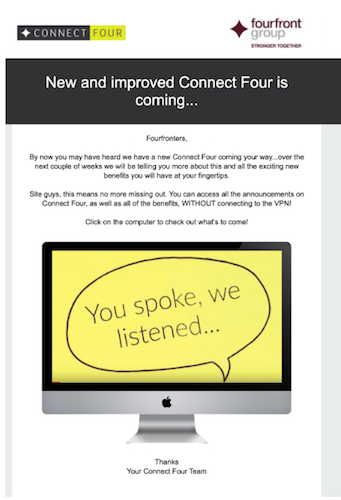
My last example is within the platform itself. Our internal communications tools within SmartHub® lets you host all kinds of content, including video, so I like to work with our clients to refresh the content on the platform from time to time.
Adding a video, whether it’s the how-to video or an update on new features or special limited-time offers (for example, around Black Friday!) can show employees that the initiatives you’ve put in place aren’t “set it and forget it,” but are continually refreshed for showcasing the most relevant information to help them engage even more.

Your employee communications launch video checklist
Since I’ve created over 100 of these videos for my client base, I’ve learned a few tips and tricks to make the most out of these videos.
Firstly, use familiar language. At Reward Gateway, for example, we have a really specific tone of voice, but that’s not necessarily right for all our clients. I always make sure that the video message I create not only fits the tone of voice and suits the company brand, but also that I’m using language in-keeping with their culture that will be recognised by their people.
Whether that’s calling eCards 'High Fives,' 'Shoutouts,' or something completely different; not one size fits all!
Next, I think about the purpose of the video. For instance, do we want the video to create a unify a workforce and encourage teamwork (we might want to use photo of the employees in a couple different settings, then) or is it a video that should give employees the warm and fuzzies about recognising one another?
Last — and this is probably the most important tip I can give you — is to make sure your video has a simple and clear call-to-action, being really direct about what you want your people to do next. If it’s to visit the new platform, make sure you’ve got the URL on there and tell them what they need to log in, for example.
If it’s a new feature, tell them where they can find it on their platform. I like to use a question like, “What are you waiting for?” to prompt employees to explore! Keep the call to action concise, simple and exciting...
Remember, if you need any help or inspiration, you can find us on LinkedIn.

 Helena Davies
Helena Davies



