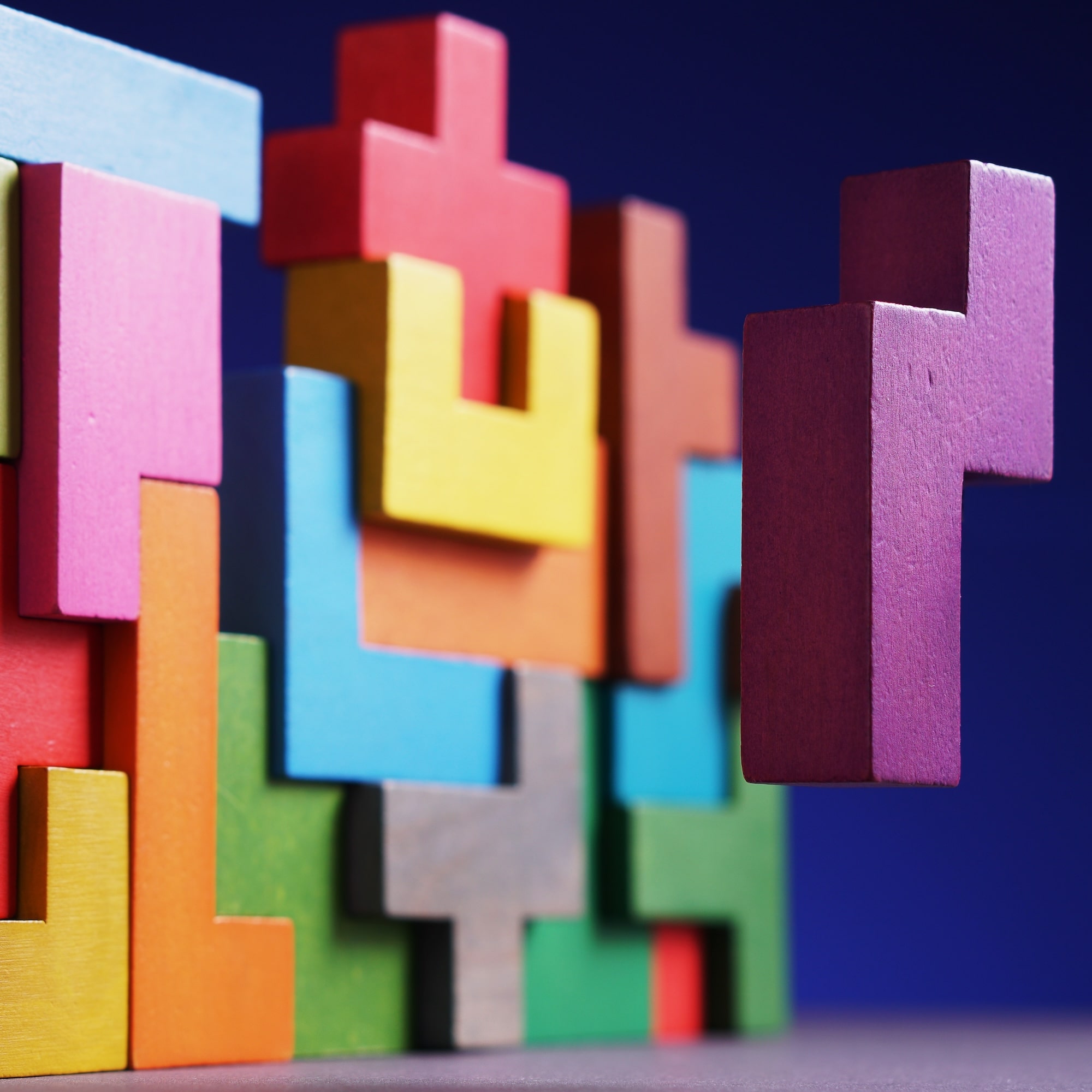I’ve been managing our internal communications platform, boom! since April of 2014, and throughout that time frame, I’ve been able to change it up on a monthly, weekly and even daily basis to be sure I’m delivering the internal communications to our team that provides the most knowledge and the biggest impact, too.
As we’ve been known to say, open and honest communication is one of the building blocks of The Engagement Bridge™ and key to creating and maintaining an engaged workforce.
So from time to time, I like to reinvent boom! with new looks, such as when it’s time for our quarterly all-hands meeting (the GBU - Global Business Update) or if we’re announcing something huge.
But throughout all these changes, there are six mainstays in our platform that I have found are tops at engaging our teams. Here’s a closer look:
 Create a teaser campaign
Create a teaser campaign
Want to build excitement and buzz around the launch of a new benefit or a big event? A teaser campaign using the SmartHub® functionality is the perfect solution. I mentioned having a boom! takeover earlier, but you can also do teaser campaigns using the content tiles and change it up. For the announcement of our new wellbeing benefit, we based the campaign on an advent calendar theme to incentivize the user to come back each day for the next installment. We saw 80% engagement with this fun tactic!
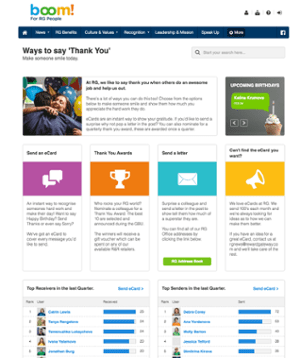 Host more engagement tools on your hub
Host more engagement tools on your hub
One really important asset we host on our platform is our recognition tools. Our team sends dozens of eCards a day to thank their peers for a job well done, a birthday wish or just to say Stay Awesome (one of my favorites). Being thanked is great, and hosting our eCards on our platform helps give easy access to spread more thank yous and appreciation throughout our organization. Plus, we’ve even added a scoreboard for who has sent and received the most eCards for those with a little competitive spirit.
Download our eBook for more examples of how to reach employees with creative communication »
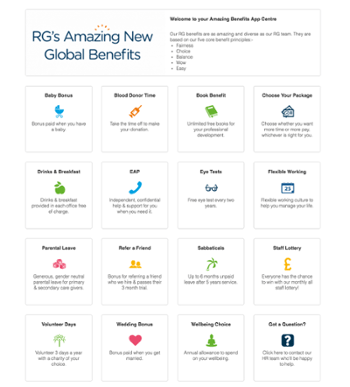 Break down complicated content by using an employee-friendly format
Break down complicated content by using an employee-friendly format
There always seem to be more content to share than employees have patience to read, so how do you get it across? This page makes lots of content accessible in simple boxes, enabling a a great postbox of material to be accessible by anyone every day. We use this format for our benefits, as it can get pretty complex to explain. From new employees to those that have been here for five years, this page receives a lot of traffic! For organizations that have several different offices or product lines, this format would help showcase a variety of topics.
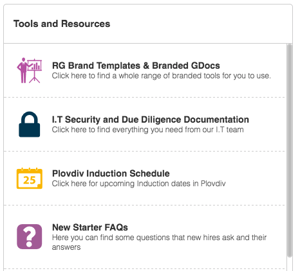 Keep training and toolkits in one, accessible location
Keep training and toolkits in one, accessible location
When you need to store lots of documents that people need to use, then boom! does this too. This way you know where things are when you need to find the latest version. We host our brand guidelines, starter FAQs and more so it’s all in one place. We group the tiles so one is “Tools and Resources” and the other is less-frequented, but still important information such as product release notes, how to book your leave time and archives of our quarterly meeting videos.
 Talk up company events with a massive takeover
Talk up company events with a massive takeover
If you’re hosting a big event that you want your team to pay attention to, there’s no better place than a big announcement on your internal communication platform. For instance, when we run our quarterly meeting (GBU), we know there needs to be a single place to go to for all communication and event details. We have nine different offices, so I can segment the content by office, so each team only sees content relevant to them and aren’t faced with the challenge of working out the time zone differences. Saves a lot of confusion for sure.
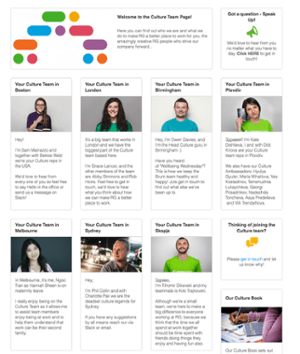 Connect your employees with virtual "meet and greets"
Connect your employees with virtual "meet and greets"
In a spread out workforce, it can be hard to get to know absolutely everyone if you’re not working side-by-side with them every day. If you want to showcase a team, what they’ve been up to, or explain the roles and management structure of certain teams, the platform can help you do that as well. You can easily swap out photos, content and add in extras like a welcome video from the team lead or even a video of the latest post-work get-together.
The beauty of the technology, really, is that each platform is different, as each company’s needs are so different.

 Catrin Lewis
Catrin Lewis

 Create a teaser campaign
Create a teaser campaign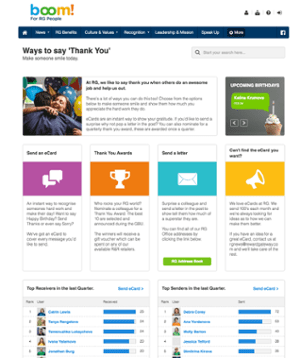 Host more engagement tools on your hub
Host more engagement tools on your hub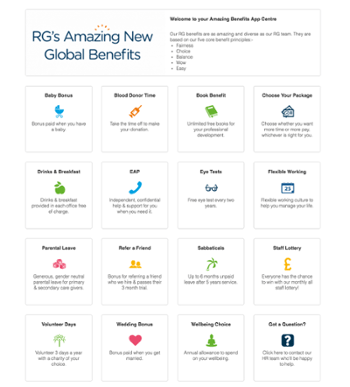 Break down complicated content by using an employee-friendly format
Break down complicated content by using an employee-friendly format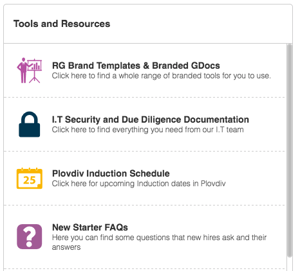 Keep training and toolkits in one, accessible location
Keep training and toolkits in one, accessible location Talk up company events with a massive takeover
Talk up company events with a massive takeover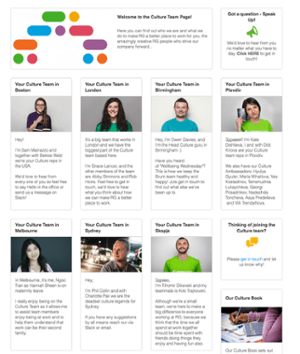 Connect your employees with virtual "meet and greets"
Connect your employees with virtual "meet and greets"