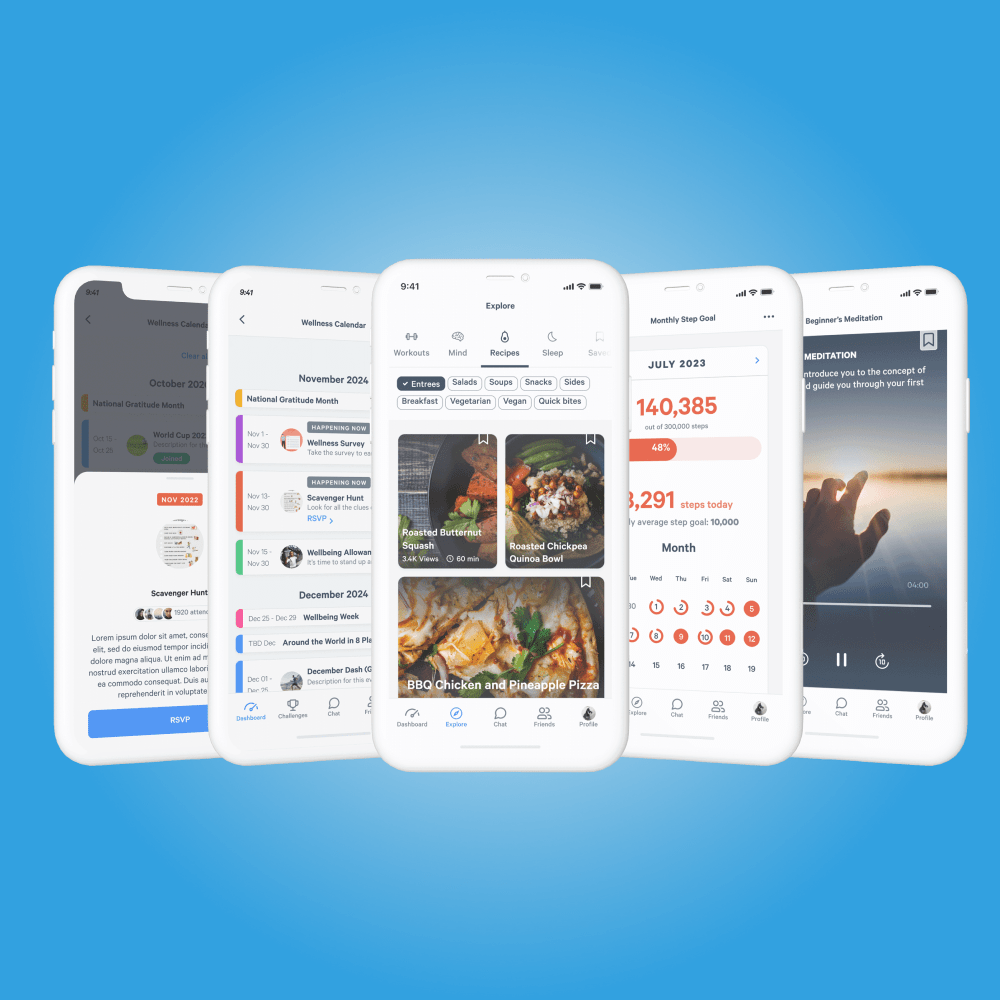Your corporate event management just got upgraded. Schedule events, plan wellbeing initiatives and track engagement with our new Wellness Calendar feature.
If you’ve ever found yourself juggling a myriad of important company events or wellbeing initiatives, you know the challenge of staying organized and fostering engagement in the midst of your daily schedule. If you’re looking for an easier way to manage and communicate events, our newest feature is for you.
The MoveSpring Wellbeing Calendar is a feature that allows you to display and manage company events right in the MoveSpring app – wellbeing-related or otherwise. You can manage the calendar from the Admin Center, where you can add events from across six categories (see below) and track attendee RSVPs for maximum engagement. You’ll be able to visualize your wellbeing programming at a glance and easily plan ahead for future events.
The Wellbeing Calendar is an innovative approach to a corporate calendar – simplifying the art of event communications and ensuring your event management experience becomes more effortless. Plus, it’s easier than ever to stay connected with your employees. Planned wellbeing initiatives, challenges and social events are easy to access at the tips of their fingers directly in the MoveSpring mobile app.
Wellbeing Calendar highlights
The Wellbeing Calendar serves as a powerful communication tool for you and your organization. There are five new communication features included that make planning, organizing and managing a breeze:
| 1. Event categories |
| 2. RSVPs |
| 3. Custom links |
| 4. Flexible dates |
| 5. Feature MoveSpring challenges |
1. Event categories
Easily categorize and organize your events to make them easy to view at a glance. When you create a new event in the Admin Center, you’ll be able to choose one of six event categories:
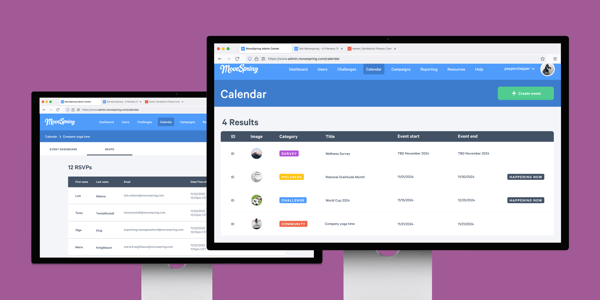
- Benefits - A benefit event is used to notify and educate users on important benefit-related events in an organization. This can include open enrollment or registration timelines for specific benefits.
- Challenge - A challenge event notifies the user of a public challenge in their MoveSpring client account and allows them to join the challenge directly from the calendar event. Challenge events cannot be created from scratch. Instead, challenge events will appear automatically on the calendar for any public challenges created in the MoveSpring admin center.
- Community event - A community event is a virtual or in-person event hosted by the organization. Events can be social, educational, health & wellbeing-related, or just for fun.
- Survey - A survey event details the timeframe a user has to complete a survey administered by your organization. You can even link to your survey directly in your calendar event.
- Wellbeing Spotlight - Wellbeing Spotlights are nationally or internationally recognized health observance dates, weeks or months dedicated to raising awareness about important health topics, like Stress Awareness Month in April or Mental Health Awareness Month in May. You’ll have the option to link out to important resources, as well.
- Other - The ‘Other’ category allows you to add and customize other events and notifications that don’t fit neatly into any of the above categories, such as company holidays, important company initiatives or safety training.
2. RSVPs
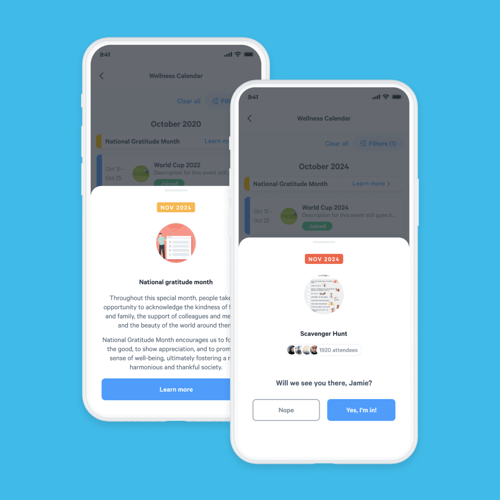 Get an idea of expected attendance for your upcoming events with RSVPs. For every event you create, you’ll have the option to enable the RSVP function. As a user views an event in the app, they’ll be given the option to select either ‘Attending’ or ‘Not Attending’ and to subsequently add the event into their personal calendar, if they choose to.
Get an idea of expected attendance for your upcoming events with RSVPs. For every event you create, you’ll have the option to enable the RSVP function. As a user views an event in the app, they’ll be given the option to select either ‘Attending’ or ‘Not Attending’ and to subsequently add the event into their personal calendar, if they choose to.
As the admin, you’ll have visibility into real-time RSVPs from the MoveSpring Admin Center and the mobile app. Employees will be able to view fellow employees who have RSVPed on the app at any time.
For example, RSVPs can be useful if you’re hosting an educational seminar in-person and you need help keeping track of interested attendees so that you can plan logistics accordingly. Or you can use RSVPs to estimate interest in an upcoming class or training you’re offering. Your employees will be able to respond in real-time and track their RSVP status for any events coming up on their calendar.
3. Custom links
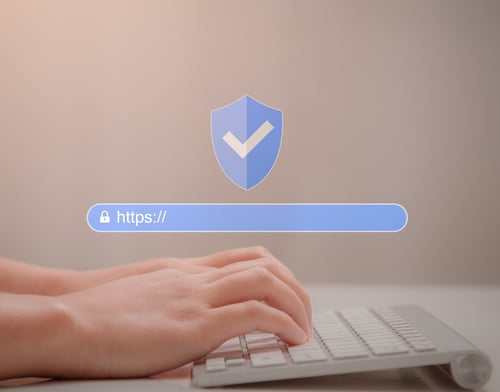 If you’d like to link out to a resource from your calendar event, you’ll have the choice to add a custom link at event creation that navigates to a webpage of your choice.* When employees view your event in the mobile app, they’ll see a button navigating them to your linked webpage.
If you’d like to link out to a resource from your calendar event, you’ll have the choice to add a custom link at event creation that navigates to a webpage of your choice.* When employees view your event in the mobile app, they’ll see a button navigating them to your linked webpage.
For example, if you’re including various observance holidays (like International Women’s Day) in your Wellbeing Calendar, you can use custom links to link out to a resource page from a relevant organization. However you choose to use them, custom links can be an extremely helpful way to provide important resources and materials within your calendar events.
You won’t be able to enable both RSVPs and custom links for your event – only one action per event.
*URL must begin with https://
4. Flexible dates
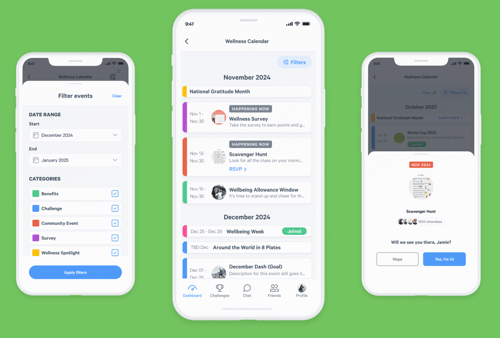 The Wellbeing Calendar was designed with flexibility and convenience in mind. If you're planning ahead, the option to designate an event date as ‘TBD’ allows you to add events to your calendar while maintaining the ability to choose a specific date and time in the future.If you’re planning ahead, the ‘TBD’ option allows you to add events to your calendar while also maintaining the ability to choose a specific date and time in the future.
The Wellbeing Calendar was designed with flexibility and convenience in mind. If you're planning ahead, the option to designate an event date as ‘TBD’ allows you to add events to your calendar while maintaining the ability to choose a specific date and time in the future.If you’re planning ahead, the ‘TBD’ option allows you to add events to your calendar while also maintaining the ability to choose a specific date and time in the future.
A TBD event works exactly like a regular calendar event, but instead of a specific date, you simply need to choose the month and year. Employees will see a placeholder event for that month with all the relevant details you’ve included. Once dates are confirmed, you can easily edit event dates in the MoveSpring Admin Center.
For example, imagine you’re in the process of locking down a date for a summertime team outing, but you want to start spreading the word. When creating your event, you could provide all relevant details of the outing while selecting June 2024 as your TBD date. Employees will be able to start engaging with your event while you finalize the details.
5. Feature MoveSpring challenges
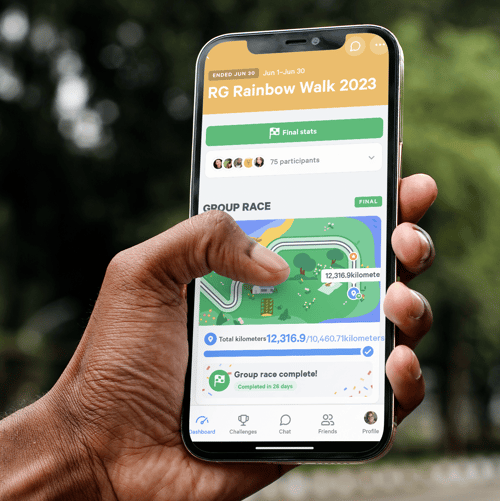 Your MoveSpring challenges just gained a new avenue for promotion.
Your MoveSpring challenges just gained a new avenue for promotion.
Any current or upcoming public challenges created in the MoveSpring Admin Center will automatically show up on the Wellbeing Calendar.
If users haven’t already joined a challenge, they’ll have easy access to join right from the calendar event.
This feature also allows users to keep track of the current challenges they’re participating in, while also giving a snapshot of what’s coming up in the next few months.
Best practices for getting started
We’ve collected these best practices you can use to get the most out of your Wellbeing Calendar experience on MoveSpring. Before you get started, make sure you’re following this simple guide:
1. Plan ahead
 To promote awareness of your Wellbeing Calendar events and initiatives, make sure to plan ahead. You’ll have the most success planning events in advance and having multiple, varying event options available throughout the year.
To promote awareness of your Wellbeing Calendar events and initiatives, make sure to plan ahead. You’ll have the most success planning events in advance and having multiple, varying event options available throughout the year.
You should aim to add new events to your calendar on at least a quarterly basis. We’ve found that at minimum, two events scheduled per month can be a great starting point to increase awareness and engagement with the calendar.
What if I don’t have upcoming events planned yet?
If you don’t have a ton of events coming up, no sweat. One of our favorite ways to prevent an empty calendar experience is by scheduling health observance dates with our Wellbeing Spotlight category, as mentioned in the previous section. While you may not have an actual event scheduled for a given holiday or observance day, the calendar event can serve as a strategic reminder to increase awareness and education on key wellbeing topics throughout the year.
2. Keep things fresh
Regular updates to your calendar can help to build excitement for events coming up. The sense of anticipation that comes with new events means that there’s always something new and exciting on the horizon. Employees will feel more engaged and inspired when they see newly posted events throughout the year, which can stimulate a feeling of collaboration and community in your workplace.
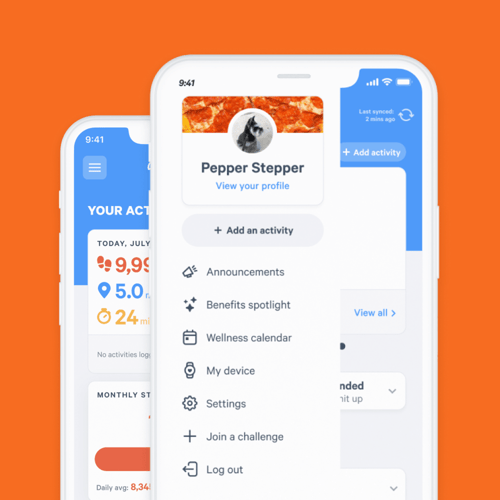 Event categories are another great way to ensure your Wellbeing Calendar feels engaging to employees. By creating events in diverse categories, you’ll make sure that there’s something for everyone. Some employees might be more excited for upcoming challenges or in-person events, while others may enjoy learning about wellbeing topics in the Wellbeing Spotlight. Categorization allows for a clear and organized view of what’s coming up soon.
Event categories are another great way to ensure your Wellbeing Calendar feels engaging to employees. By creating events in diverse categories, you’ll make sure that there’s something for everyone. Some employees might be more excited for upcoming challenges or in-person events, while others may enjoy learning about wellbeing topics in the Wellbeing Spotlight. Categorization allows for a clear and organized view of what’s coming up soon.
In addition, categories can be a great inspiration for you as the admin when planning upcoming events. Labelling calendar events can enhance your creativity while ensuring a fresh and dynamic approach to workplace events.
3. Use event actions for maximum engagement
Use the RSVP and Custom Link event actions to enhance your calendar events.
RSVPing may seem like a simple functionality, but it can have a huge effect on event attendance: When individuals see their colleagues responding to events, they’re more likely to participate as well, which in turn creates a domino effect of attendance. Attending events can encourage social interactions and team bonding, which all contribute to a positive and collaborative workplace culture. As the admin, you’ll be able to track the number of attendees in advance, which can improve event planning and ensure a seamless experience for everyone.
Custom links, on the other hand, give you the opportunity to get creative! They serve as a gateway to valuable information, documents, or tools related to your event, which can provide attendees the resources they need to actively participate and contribute. For example, links to relevant articles, instructional videos, or event-specific resources empower employees to learn more about the event while enhancing their interest and enthusiasm for the event.
Get started with the Wellbeing Calendar today
The Wellbeing Calendar is a powerful addition to your wellbeing program communications, and a convenient way to boost engagement and excitement with company events. And now that you have our best practices, it’s time to get started with your brand new Wellbeing Calendar.
The Wellbeing Calendar is available on the Pro and Ultimate plans. Get more information on our Help page. If you’re interested in trying out the Wellbeing Calendar, please contact your client success manager.
Learn more about how Reward Gateway can help you support your employees’ wellbeing by scheduling a call with one of our friendly employee engagement experts.

 Natalie Stolarz
Natalie Stolarz